SpaceVim
A modular Vim/Neovim configuration
Home | About | Quick start guide | Documentation | Development | Community | Sponsors | 中文
Blogs » Mnemonic key bindings navigation
You don’t need to remember any key bindings, as a guide buffer is displayed each time the prefix key is pressed in normal/visual mode. It lists the available key bindings and their short description.
The prefix can be [SPC], [Window], <leader>, when the guide is opened, you can
see the prefix on the statusline.
This will be shown in floating windows if your vim/neovim support this feature.
- vim:
8.1.1364 - neovim:
v0.4.2
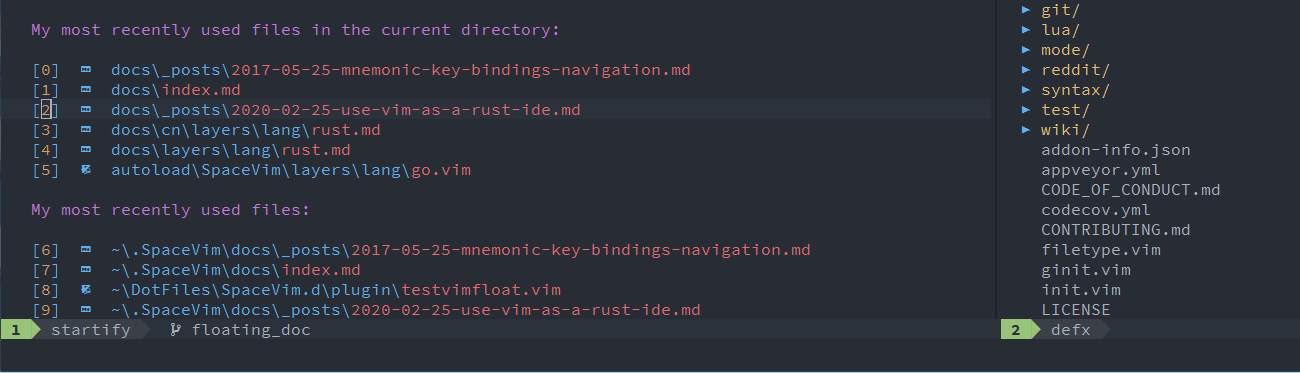
Otherwise, it will be displayed in split Window.
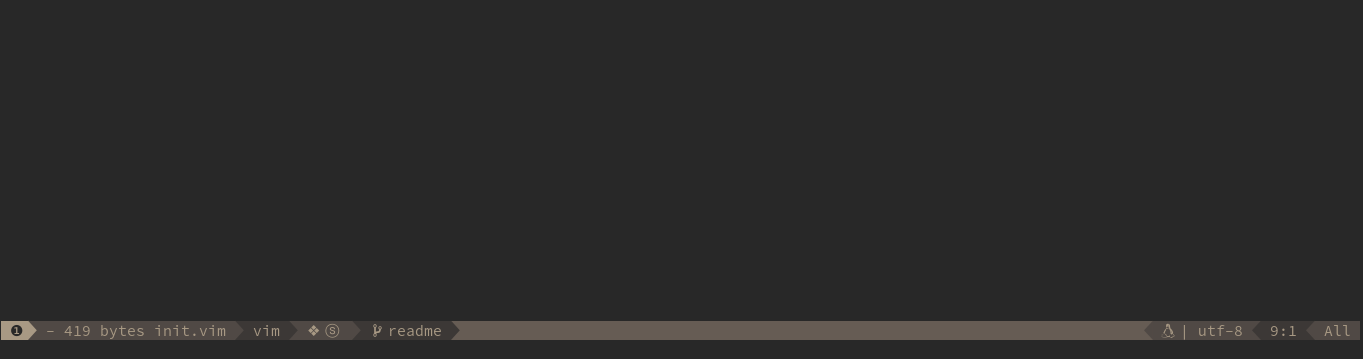
default key binding prefixes
| Prefix name | custom option and default value | description |
|---|---|---|
[SPC] |
NONE / <Space> |
default mapping prefix of SpaceVim |
[Window] |
g:spacevim_windows_leader / s |
window mapping prefix of SpaceVim |
<leader> |
mapleader / \ |
default leader prefix of vim/neovim |
By default the guide buffer will be displayed 1000ms after the key has been pressed. You can change the delay by setting 'timeoutlen' option to your liking (the value is in milliseconds).
for example, after pressing <Space> in normal mode, you will see :
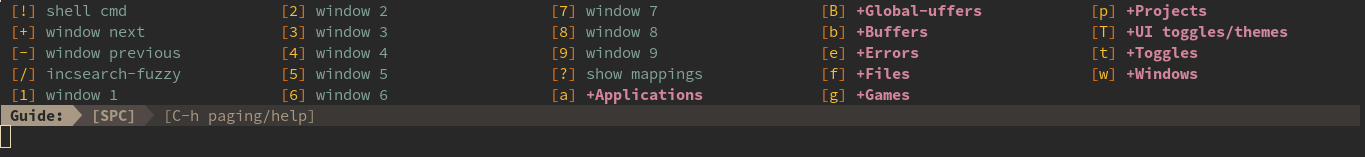
this guide show you all the available key bindings begin with [SPC], you can type b for all the buffer mappings, p for project mappings, etc.
Get paging and help info
after pressing Ctrl-h in guide buffer, you will get paging and help info in the statusline.
| keys | descriptions |
|---|---|
u |
undo pressing |
n |
next page of guide buffer |
p |
previous page of guide buffer |