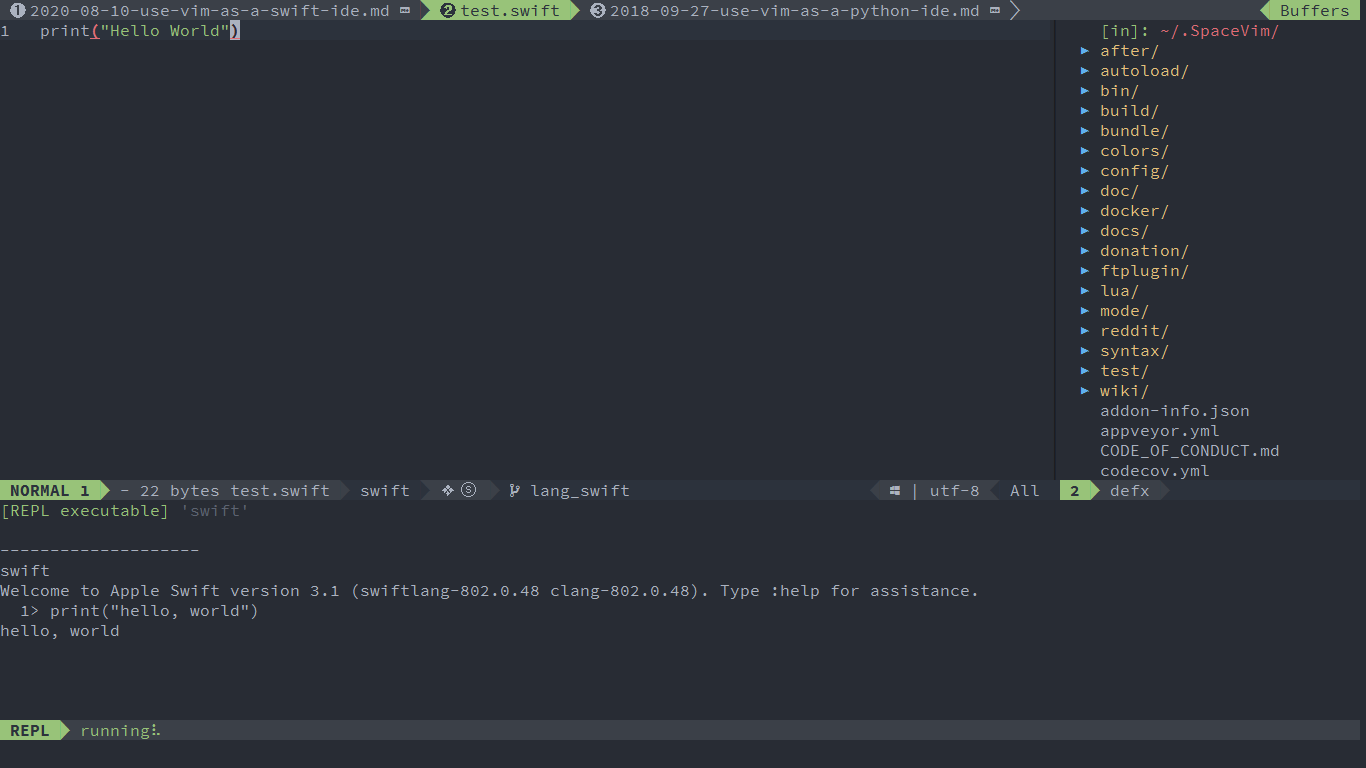SpaceVim
A modular Vim/Neovim configuration
Home | About | Quick start guide | Documentation | Development | Community | Sponsors | 中文
Blogs » Use Vim as a Swift IDE
This is a general guide for using SpaceVim as a Swift IDE, including layer configuration and usage. Each of the following sections will be covered:
Enable language layer
To add swift language support in SpaceVim, you need to enable the lang#swift layer. Press SPC f v d to open
SpaceVim configuration file, and add following configuration:
[[layers]]
name = "lang#swift"
for more info, you can read the lang#swift layer documentation.
code running
The default code running key binding is SPC l r. It will run swift current_file asynchronously.
And the stdout will be shown on a runner buffer.
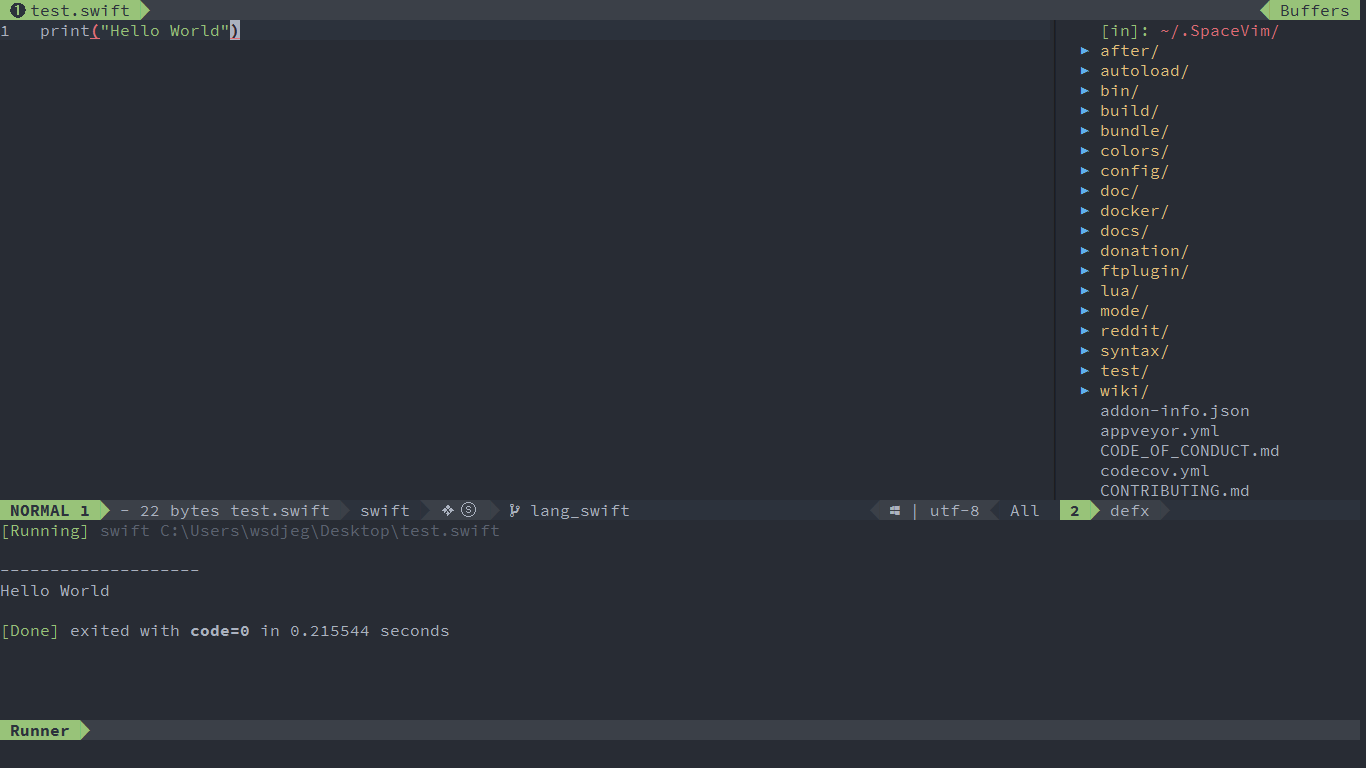
REPL support
Start a swift inferior REPL process with SPC l s i. After the REPL process being started, you can
send code to inferior process. All key bindings prefix with SPC l s, including sending line, sending selection or even
send whole buffer.